Sorftime Save Installation & Upgrade

Chrome
The latest version: v1.4.5.1
updated at Dec. 11, 2025
1. Installing the plug-in on Chrome
Click to enter the Chrome application market, click Sorftime Save, and complete the installation through the "Add to Chrome" button.
3. Upgrade to the latest version
- Enter: chrome://extensions/ in the address bar of the browser to directly enter the extension management.
- Click the update button and wait for the plug-in version to be updated.

Firefox
The latest version: v1.3.9.7
updated at Dec. 11, 2025
1. Installing the plug-in on Firefox
Go to Firefox ADD-ONS and click the "Add to Firefox" button to complete the installation.
3. Upgrade to the latest version
- Enter: about:addons in the browser address bar to enter the extension management page.
- Click the "gear" button in the upper right corner, select "check for updates" and wait for the plug-in version update to be completed.
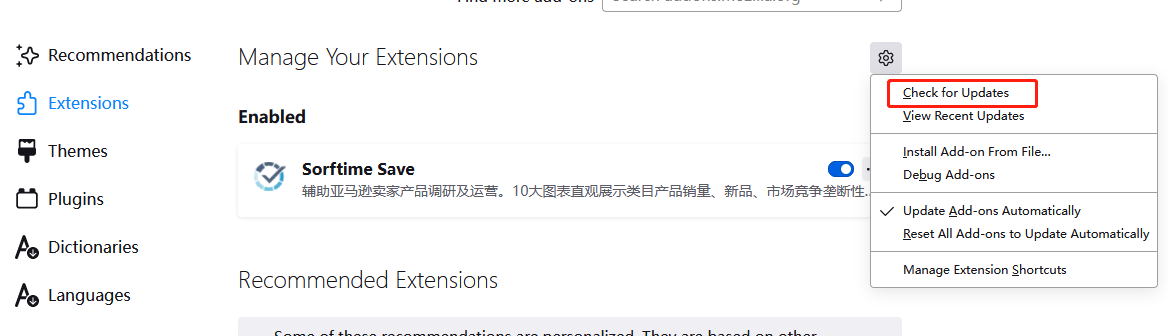

360 浏览器
The latest version: v1.4.5.1
updated at Dec. 11, 2025

Edge
The latest version: v1.4.5.1
updated at Dec. 11, 2025
1. Installing the plug-in on Edge
- Download Sorftime Save plug-in installation package.Download(File name is Sorftime Save.crx)
- Enter in the browser address bar: edge://extensions/, enter the extension program management. Activate the lower left to open the developer mode.
- Drag the downloaded file "Sorftime Save.crx" into the extension page to install successfully.
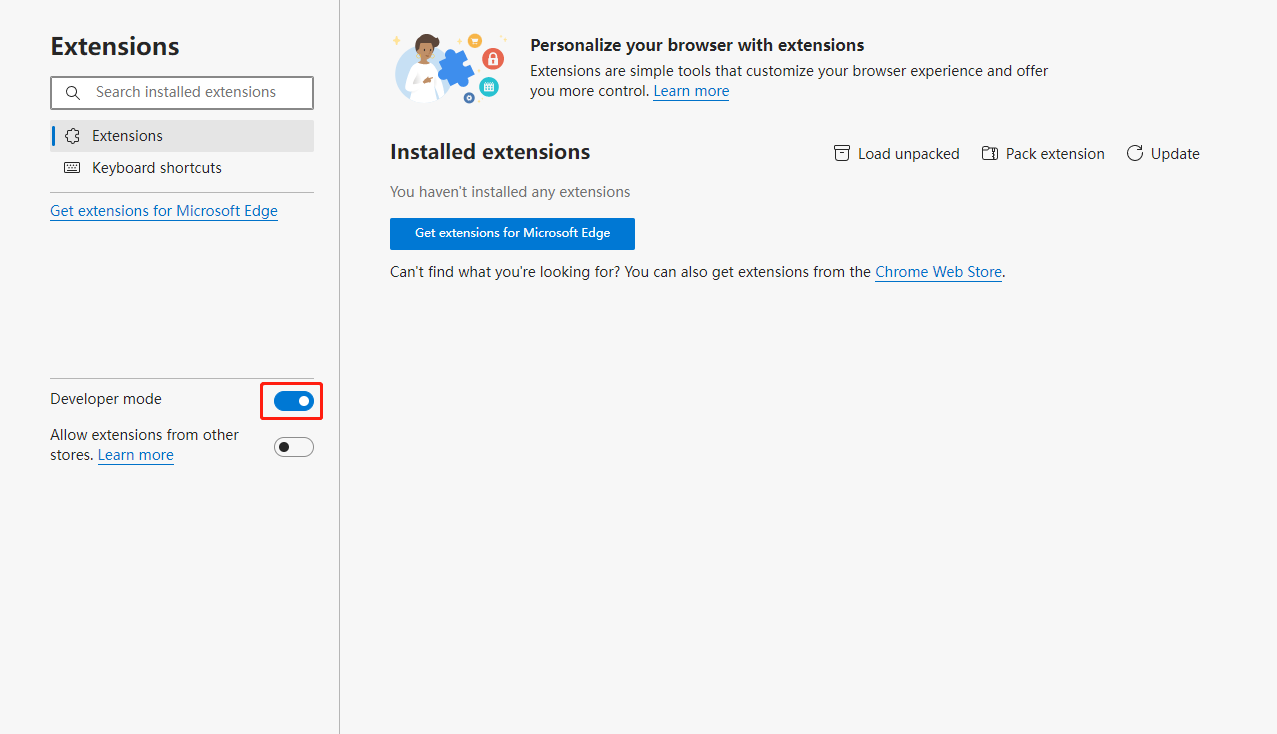
2. Upgrade version
- Download Sorftime Save plug-in installation package.Download(File name is Sorftime Save.crx)
- Enter in the browser address bar: edge://extensions/, enter the extension program management. Activate the lower left to open the developer mode.
- Drag the downloaded file "Sorftime Save.crx" into the extension page to complete the update.
1. Installing the plug-in on Edge
- Download Sorftime Save plug-in installation package.Download(File name is Sorftime Save.crx)
- Enter in the browser address bar: edge://extensions/, enter the extension program management. Activate the lower left to open the developer mode.
- Drag the downloaded file "Sorftime Save.crx" into the extension page to install successfully.
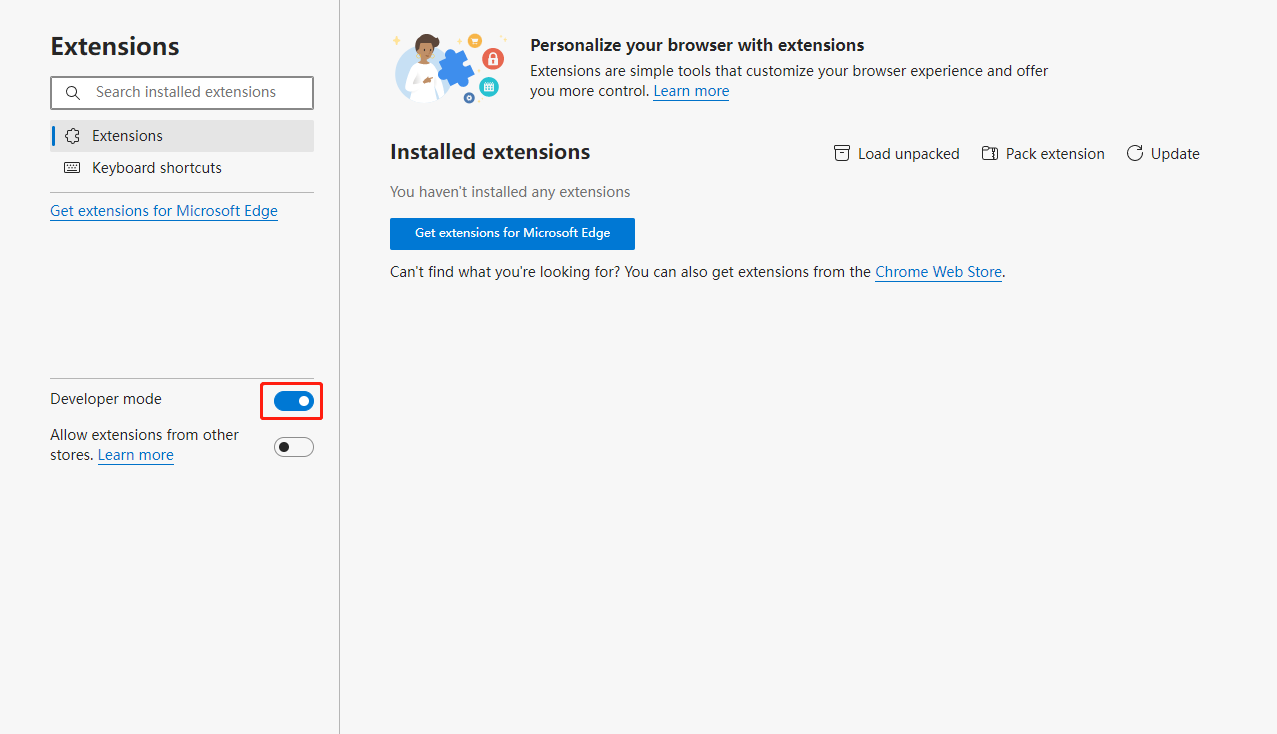
2. Upgrade version
- Download Sorftime Save plug-in installation package.Download(File name is Sorftime Save.crx)
- Enter in the browser address bar: edge://extensions/, enter the extension program management. Activate the lower left to open the developer mode.
- Drag the downloaded file "Sorftime Save.crx" into the extension page to complete the update.

